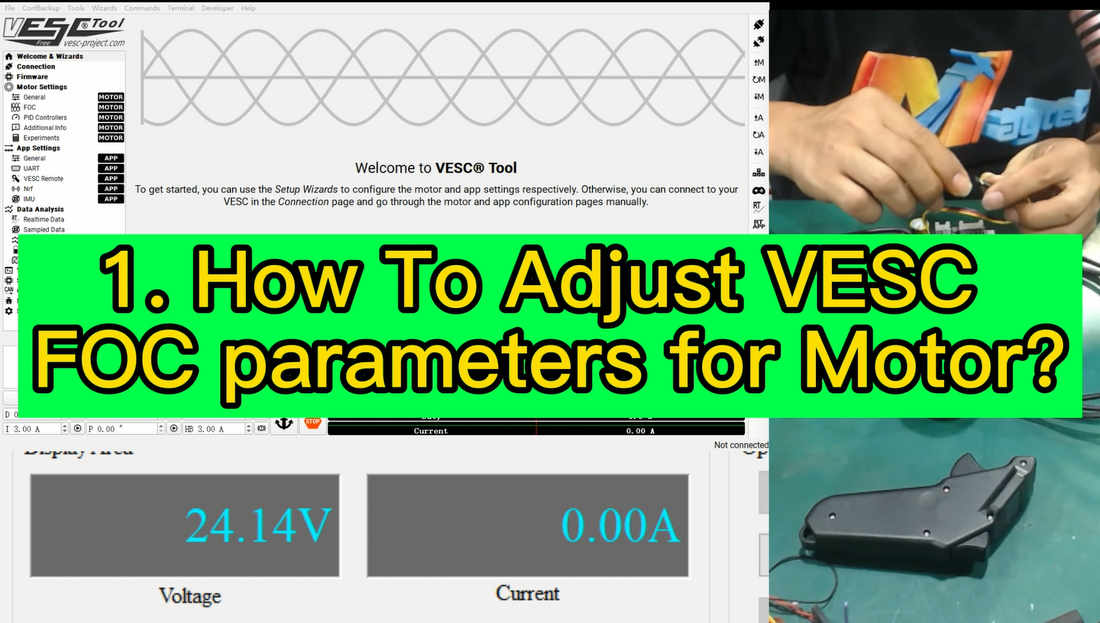-
If you want to Display Volt, Current, RPM, Temp etc on Maytech Remote with VESC UART, please check the other blog:
How to Display Volt, Current, RPM, Temp on Maytech Remote with TX and RX with VESCs?
------------------------------------------------------------------------------------------
How to Adjust VESC FOC Parameters for Motor ? - Foil Assist Kit
Many customers bought the DIY Foil Assist Kit but don't know how to adjust parameters.
This blog is to show how to adjust MTSPF60100 100A VESC6 parameters according to MTO6374-150-WPC or MTO6374-150-WPC2 Waterproof Motor and MTSKR1905WF remote:
Before programming, you can download manual and VESC_TOOL software here:
- VESC_TOOL_3.0 Software (this is mostly used and most stable verstion, if you want to use new versions, you can download otherwhere and update firmwares yourself)
- Please download MTSKR1905WF remote manual here
(for safety, when pair remote to receiver, please disconnect motor or mount motor safely).
- 1. Make sure receiver is turned off first.
- 2. power on remote and enter "pairing" status
- 3. Turn on receiver, then they will pair to each other automatically.
You can refer to this video:
II. Adjust the VESC "Motor Settings" and "APP Settings"
- Please connect ESC, Motor, Receiver and Battery.
- And connect the USB to your computer and open VESC_TOOL software.

Please refer video for detailedly programming steps:
------------------------------------------------------------------------
- If you want to Display Volt, Current, RPM, Temp etc on Maytech Remote with VESC UART, please check the other blog:
How to Display Volt, Current, RPM, Temp on Maytech Remote with TX and RX with VESCs?