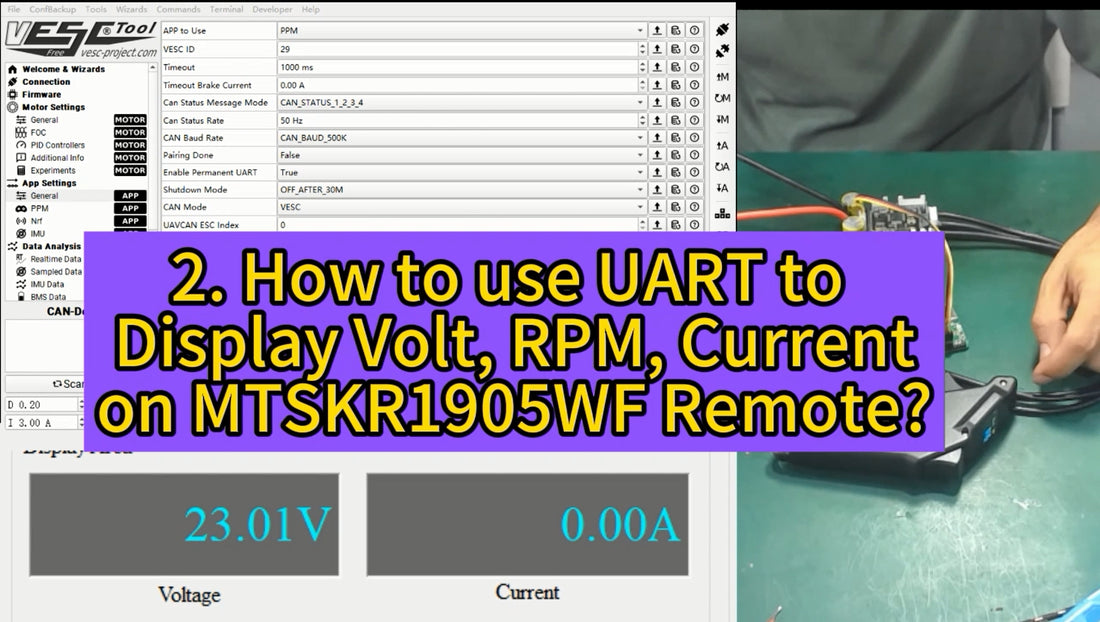Many customers asked how to display volage, current, rpm and temp on our MTSKR1905WF or MTSKR2005WF remote when work with VESC Controllers ?
1. You need to make a wire to connect VESC to Receiver as below:
VESC TX -- Receiver RX
VESC RX -- Receiver TX
VESC 5V -- Receiver 5V
VESC GND -- Receiver GND
(VESC PPM-- Receiver PWM_T, only connecting this when you select "PPM and UART")
2. Adjust parameters in VESCTOOL:
APP Settings--App to use--Choose "UART" or "PPM and UART"
APP Settings--UART--Baudrate--115200bps
3. Ajust parameters in remote:
- Item 3.Batt Set Num: set correct battery series number according to your battery;
- Item 6. Data Source: choose "VESC";
- Item 10. VESC Thr: choose "Current Mode";
if use "PPM and UART" in VESC APP Settings, then suggest to choose "None" in remote VESC Thr; - Item 7. Motor Poles: this is actually motor pole pairs number, so if your motor pole is 14, this value should be set to 7.
Notice:
1. Do not suggest to choose Duty Cycle for remote Data Source setting, if operate not well would easy damage the VESC and motor.
2. If you choose "PPM and UART" in VESC APP Settings--App to use, then suggest to choose "None" in remote VESC Thr setting.
Check below video ↓ to better undestand: