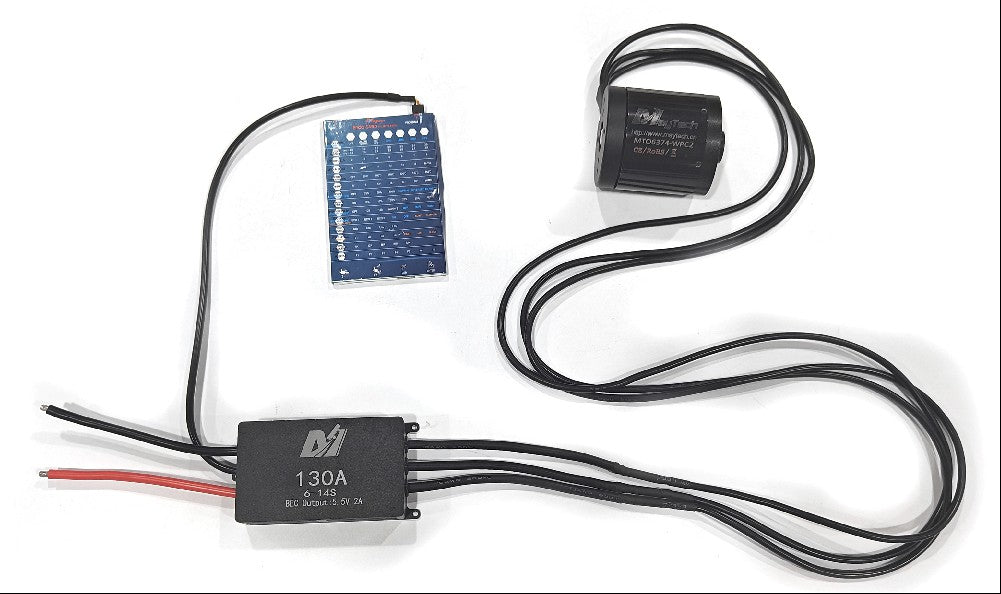To connect Programming card (ProgCard-FP32):

MTSF130A-WP32 ESC Settings:
Notice before adjusting settings!!!!
Settings in Red frames are for other applications. lf use with Maytech 6374 80KV motor, please keep same as this picture and don't adjust these settings, it may damaged your motor or ESC.

You can set low voltage protection according to your battery:
◆Cut Off Mode (low voltage protection mode):
Protections both for Low voltage and temperature protection
OFF(No protect)/SLOW-DOWN(Half power)/CUT-OFF(Shutdown)
For electric watersports, recommend to set Slow Down or OFF (this can support you to move from water to land when battery power runs out).
◆Battery Type
Please select the right battery type if your battery is not LIPO as default, so that the battery cells
can be detected correctly.It supports:LIHV/LIPO/NIMH/LIFE.
◆Cell Voltage (Cut off Voltage)
You can set the cut off protection voltage for each cell. If you choose LIHV or LIPO, the voltage value is referring the down line: 2.9/3/3.1/3.2/ 3.3/3.4/3.5; if you choose LIFE, the voltage value is referring the up line: 2.2/2.3/2.4/2.5/2.6/2.7/2.8; there is no low voltage protection for NIMH battery.
◆Battery CellS
You can set battery cells manually or set as AUTO to detect battery cells automatically.
If battery cells are not detected correctly, please set manually.
How to Program ESC:
1. Connect ESC with program card through throttle cables . “Program" port is for programming, "FLASH" port is for updating firmware.
2. Power on ESC, program card will read data from ESC, horizontal and vertical!
LED lights lit on and run back and forth, means connection is successful.
3. If connection is not successful, please check connection and power on ESC again.
4, If connection is successful and ESC is connected with motor motor will beep.
5. After connection is successful, you can program the ESC.
6. Press ⬍ button to select program items, press ⬌ button to select parameters press ENTER button to submit and write parameters into ESC.
After adjusting and enter settings to ESC, please restart the ESC to use with receiver.