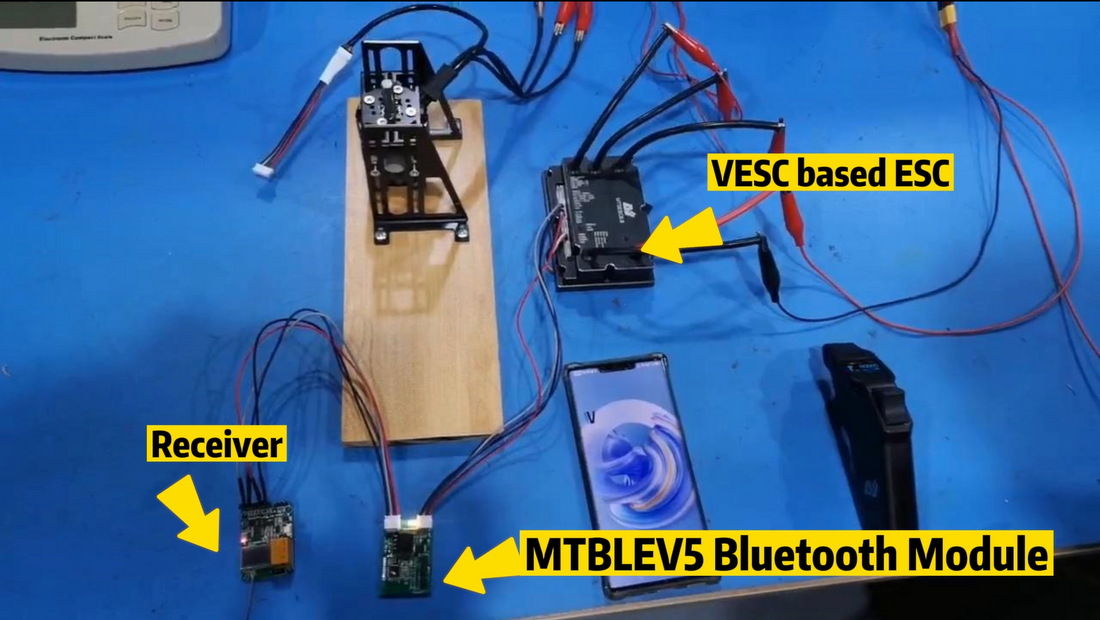Many VESCs or VESC based controllers are with one UART port (TX/RX).
VESC bluetooth module needs to be connected to UART port and Some Screen Remotes (MTSKR1905WF Remote and MTSKR2005WF remote, etc) also need to connect UART port to get voltage/current datas from VESCs and show on screen. But Receiver and Bluetooth module cannot be connected in parallel to RX/TX simply.
Now the Maytech New VESC Bluetooth Module MTBLEV5 can solve the problem. It's updated with the new function:
Receiver can be connected to V5 Bluetooth module, and the V5 Bluetooh module can automatically switch the communication between receiver and the Bluetooth module. When programming VESC parameters, there is no need to unplug the receiver.
How to connect the bluetooth module to VESC and receiver?
If you order MTBLEV5 bluetooth module, we will match you 2 cables that can work with Maytech receiver. For cables connect to VESC, Maytech VESC has 3 different sockets on VESC UART port, if you order the bluetooth module together with our VESC, we will match you compatible socket, if you order the blueooth module seperately and use Maytech VESC, please leave message for the VESC model you use, we will match compatible socket for you, otherwise we will match standard socket.

-
How to adjust VESC and Remote for this Bluetooth module?
When use the bluetooth module together with VESC and Maytech Remote MTSKR1905WF or MTSKR2005WF (MTSKR20WFV2), Please adjust VESC settings and remote settings:


2. Please adust Remote Data Source(Speed source) to "VESC" (Move the * sign in front of VESC) . And Please select "VESC Thr." by "Current Mode" or "Duty Cycle Mode".
If you use it for watersports, recommend to select "Current Mode".