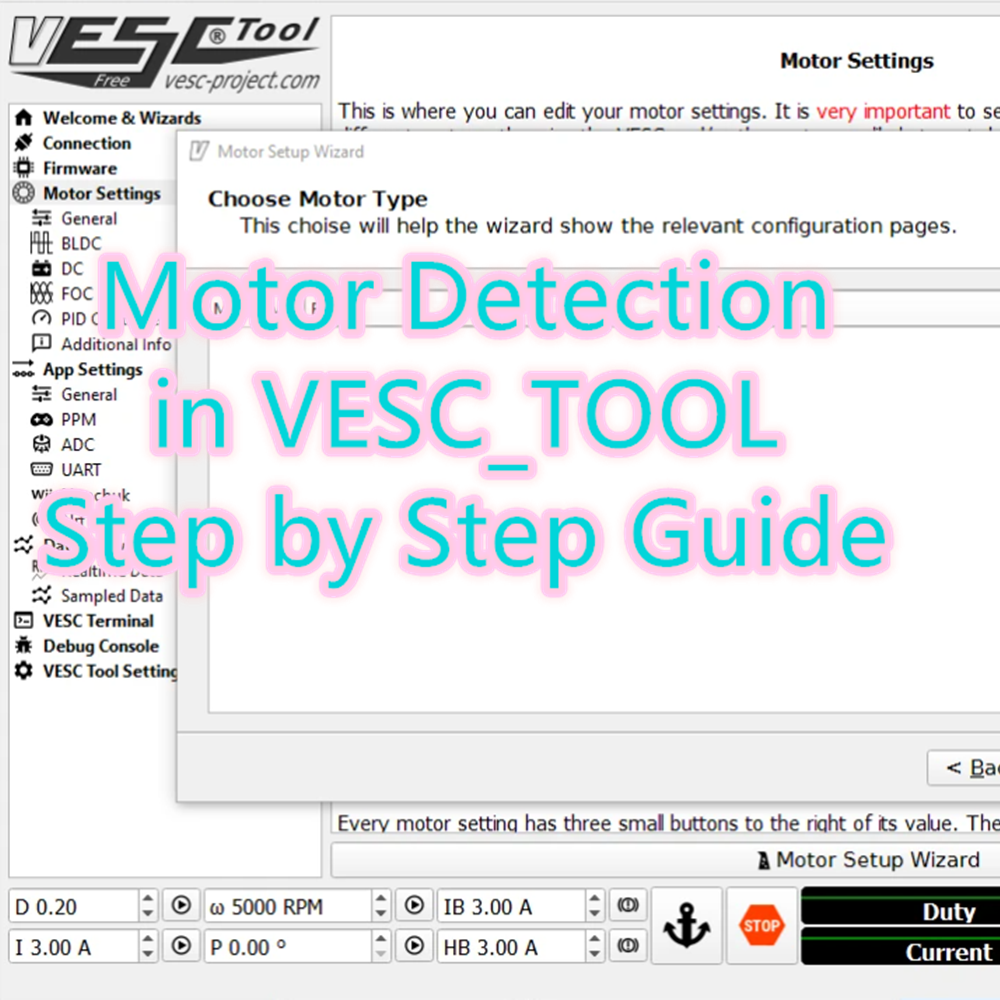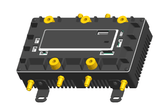Motor Detection in VESC_TOOL Step by Step Guide
For motor run correctly, it is very important to set correct parameters in VESC_TOOL.
When you receive brushless motor and VESC, follow below steps.
Preparations before detection:
- Please detect motor without any load.
- Make sure that no other input such as PPM is used. If it is, it will stop the motor immediately when the detection tries to start it and the detection will fail.
- Make sure you have proper VESC_TOOL software is download in your computer.
- Connect your VESC to your computer.
Detection:
- BLDC Mode: suggest to detect in BLDC mode first.
Step 1: Choose BLDC mode in VESC_TOOL, suggest to detect in BLDC mode first.

Step 2: Adjust current limits and Battery Type
-Motor Current Max: set the current that you want to run, do not higher than motor max current.
-Motor Current Max Brake: It should be lower than current that battery BMS can absorb, it depends on BMS, the lower value is 80%.
-Battery Current Max: Max Current that battery can release, should be higher than motor current max brake.
-Battery Current Max Regen: Suggest to set same value as “motor current max brake”.
About battery current max regen and motor current max brake relationship, if battery current max regen is same as motor current max brake, brake force is not obvious; If you need stronger brake force, then suggest to set a little higher value of motor current max brake, but do not too high value, otherwise the would easy burn controller.

Step 3: Set voltage limits
-First choose your battery type and cells, make sure type and cells is correct.
-Battery voltage cutoff start and end value will be counted automatically, you don’t need to set manually.

Step 4: Choose sensor mode:
-If you want to use sensorless mode, then choose sensorless mode, and then can go next step.
-If you want to use sensored mode, then choose sensored mode.
Please noted if you use sensored mode, you need to detect hall sequence and find suitable hall sequence.

Step 5: Set BLDC settings.
-Cycle integrator limit: use default value
-BEMF Coupling: use default value
Please noted it is very important for the below values:
Detect BLDC Parameters:
I: For electric skateboard 50mm and 63mm motor, suggest to set 5A, for bigger motor, suggest to set 10A
W: According to your KV, no specific value, the smaller size of your motor, suggest to set higher value, the larger size of your motor, suggest to set lower value, if this value is not proper, motor would easy been stuck, if the motor stuck, do not keep run the motor, adjust the parameter and detect again.
D: Suggest to set this value under 0.3. (the smaller size of your motor, suggest higher value, the larger size of your motor, suggest lower value)
Then click this button ![]() , the motor will start detect.
, the motor will start detect.
After detection, please must click apply.

If detection is successful, will show detection result:

If detection is failed, show show detection failed, and you need to adjust parameters and detect again.

Detection steps as below:
For FOC mode detection, the detection page is different from BLDC mode, and it has 2 detection:
One is for motor, one is for hall sensor.
- Motor detection:
Former 4 steps is same as BLDC mode.
From 5th step is as below:
First adjust parameters (refer 5th step of the parameters adjust in BLDC mode)


- If you choose sensored mode, then you also need to detect hall sensor.
If you choose sensorless mode, then you don’t need to detect hall sensor.


Please noted:
When you detect in next time, please must click read.
And every time after detection, please must click Apply and ↓M to save parameters.