How to install VESC Driver? VESC Driver Installation Tutorial
Please download Driver:
https://cdn.shopify.com/s/files/1/0089/3065/6320/files/VESCDrivers.rar?v=1592371404
There are 3 installation methods for VESC Driver:
- Install Driver without plugged USB, but after installation, plug in the usb, the driver will assign a virtual port number.
- If the driver is not an executable program, then manuallyselect the Driver to install: you need to insert the usb to continue the installation. Please use the above Driver “inf” file.
- If the computer is connected to the Internet, after plugging in the USB, windows will automatically search for the drive online. This process is very long, about 5 minutes.
If install manually:
The first step: select the device manager, find the device corresponding to the inserted USB, if the inserted USB device does not have a corresponding driver, an exclamation mark “!” will be displayed, select the device, right-click and select "Update Driver” .

Second step: Select "Browse my computer for driver software".

Third Step: Select Driver file.


Four: go to the next step.

- VESC based controllers in our shop:







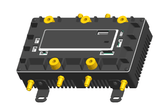
1 comment
Excellent! Very helpful! Thankypu!!